Fax is the telephonic transmission of scanned printed material (both text and images), normally to a telephone number connected to a printer or other output devices. The original document is scanned with a fax machine. Traditional a fax machine is too troublesome. Is there any an easier way to send fax?
Get Telos, turn your smartphone into a portable fax machine.
You can download Telos and send faxes on Android phone, Tablet, iPhone, iPod and iPad, anytime, anywhere.
How to send faxes on Telos?
It is very easy and convenient. You can send documents on your device from your Album, Dropbox, Recent history or just take a picture directly. Simply 3 steps:
1. Enter a fax number
2. Select documents
3. Add a cover page to make your fax more professional(optional)
Receiving faxes
Receiving a fax is as simple as receiving an email. Your Telos phone number is used as your fax number. With Telos, you can receive faxes anytime, anywhere. You don’t need to remind yourself to open Telos and check your faxes. After receiving a fax, Telos will send you an alert and you can view the fax in Telos’s Messages center.
Telos transforms your phone into a fax machine in your pocket. You never have to stand around a fax machine waiting for your document. There’s no limitation of time and places any more. It improves work efficiency and saves a lot of trouble. Receiving confidential documents on your own personal device is even more secure.
Download Telos from Google Play Store
Download Telos from Apple App Store

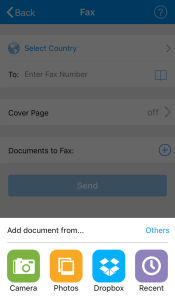

Leave a Reply